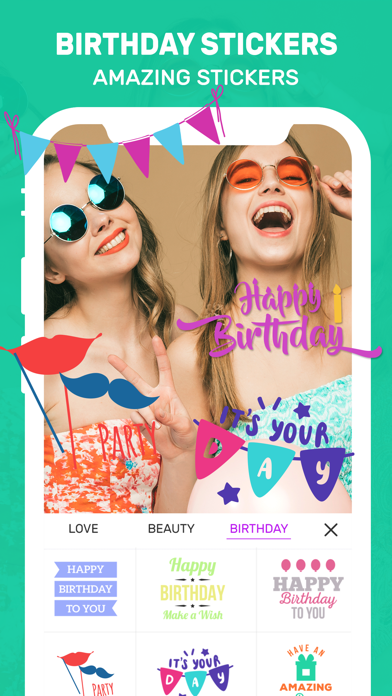
“Texto - Add Text on Photos” it´s for easy add text, emojis & stickers to photos! You can also decorate, apply filters, overlay effects, and edit photos.
If you are looking a simple way for adding text to photos, download Texto app!
Youre just about to install a new simple Addy app that lets you add your personal text, stickers, and messages to your favorites pictures.
Decorated photo will be ready to be shared and saved in seconds!
How to use “Texto - Add Text on Photos”: Just select a photo from your app library or take a new one to edit & decorate it
App Features:
- Easy Add Text to photos, with a custom style, choose font, color, and text size & more
- Easy apply filters , overlay effects in the photos and more
- Stickers and Emojis, hundreds of them arranged in 10 categories
- Add multiple stickers on photo, edit each one without losing final preview
- Change color. Apply on each sticker separately
- Shadow with colors and opacity
- Move, zoom and wrap the text by pinching or by handles
- Easy to use interface – Simple design, vibrant and colorful
- No Watermark!
- Add texts, stickers, emojis, dates and time stamp to your photos and preserve your memories forever!
- Share your images on social apps installed in your device.
Your feedback is welcomed. Spread the word to make this tool available for everyone, and inspire us for next releases :)
Texto - Add Text on Photos App Like a Pro!
SUBSCRIPTION:
You can subscribe to premium features, choosing from the following plans:
– 1 Month
– 12 months
– Lifetime (One Time Purchase)
The subscription automatically renews unless auto-renewal is turned off at least 24 hours before the end of the current period.
Payment will be charged to your iTunes account at confirmation of purchase.
Account will be charged for renewal within 24 hours of the end of the current period, and the cost of the renewal will be provided.
Subscriptions may be managed by the user. Auto-renewal may be turned off by going to the user’s Account Settings after purchase.
No cancellation of the current subscription is allowed during active subscription period.
Any unused portion of a free trial period, if offered, will be forfeited when the user purchases a subscription to that publication.



